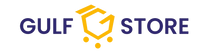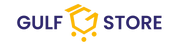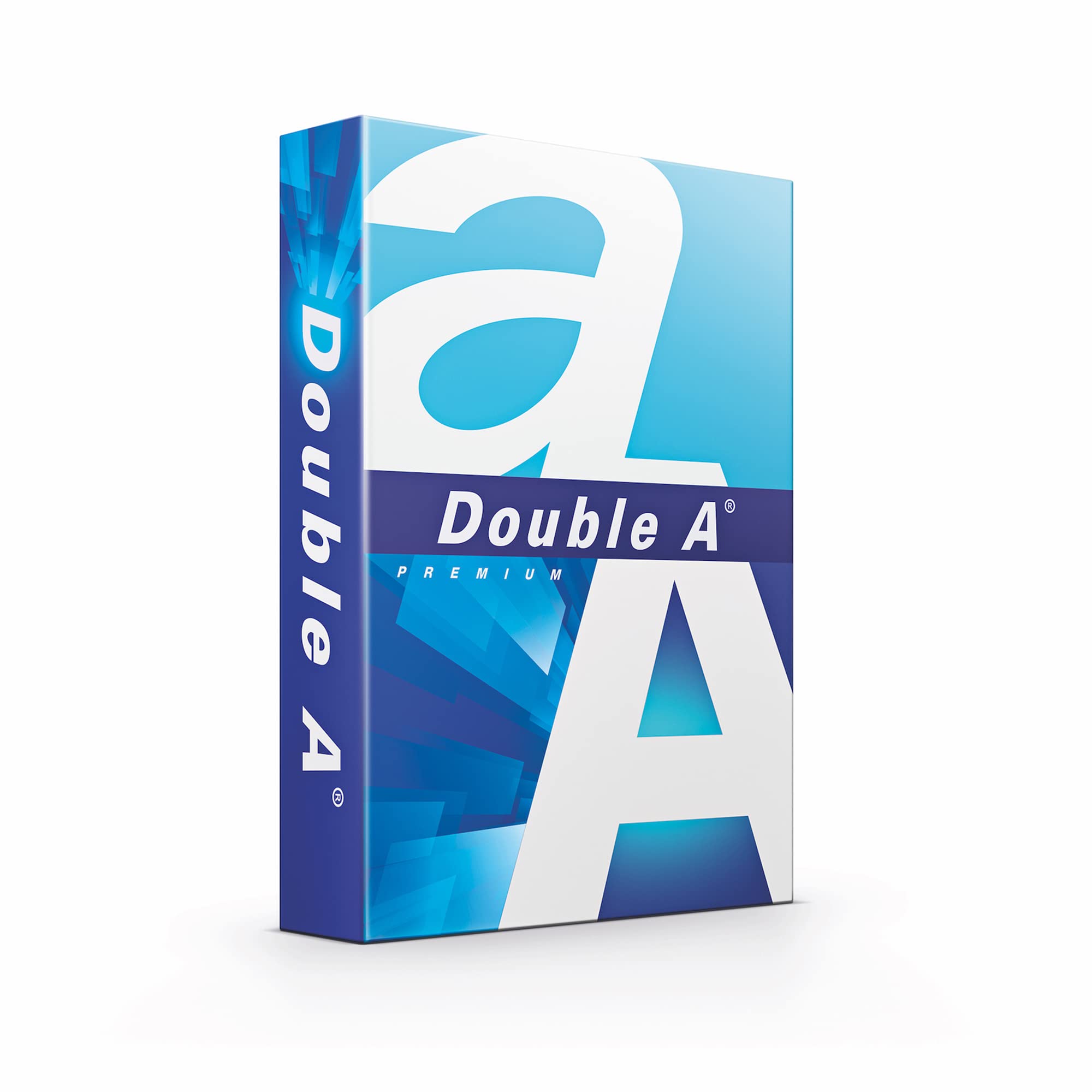- 1800881
- info@gulfstore.com
- Home
- Best Seller
- Canon Pixma 3 in1 Inkjet Printer Canon Pixma 3 in1 Inkjet Printer






Canon Pixma 3 in1 Inkjet Printer
- Description
- Reviews
Canon PIXMA MG3640S – Compact Wireless All-In-One Inkjet Printer
The Canon printer MG3640S is a smart choice for home users looking for quality, functionality, and convenience at an affordable price. Whether you're printing borderless photos, scanning documents, or copying schoolwork, this canon photo printer handles it all seamlessly with smart cloud integration.
Product Specifications
| Feature | Details |
|---|---|
| Printer Type | All-In-One Inkjet Printer (Print, Copy, Scan) |
| Wireless | Yes, Wi-Fi enabled |
| Mobile Printing | Yes – Canon PRINT App, AirPrint, Mopria |
| Cloud Printing | PIXMA Cloud Link (Google Drive, Dropbox, OneDrive) |
| Print Resolution | Up to 4800 x 1200 dpi |
| Photo Printing | Borderless photos from 4x6” to A4 |
| Auto 2-Sided Printing | Yes |
| Ink Compatibility | Standard and Canon printer ink XL cartridges |
| Supported OS | Windows, macOS, iOS, Android |
Key Features
-
Compact and sleek, ideal for small desks or home setups
-
Stunning borderless photos and sharp documents with high-quality text
-
Easy wireless printing through the Canon PRINT app
-
Direct access to the cloud – print from or scan to GoogleDrive, Dropbox, OneDrive
-
Save paper with auto 2-sided printing
-
Optional Canon printer ink XL cartridges reduce running costs
-
✅ Works great in Canon Kuwait setups for students, professionals, and families
-
✅ Seamless setup with smart devices – no PC required
FAQs
How do I connect my Canon wireless printer?
You can connect your canon printer to Wi-Fi using the WPS button or through the Canon PRINT app. Follow the step-by-step guide in the app for an easy setup.
Which printer is best, HP or Canon?
It depends on your needs. However, many users prefer canon photo printers like the MG3640S for high-quality photo output and cloud printing features.
Which is a better printer, Canon or Epson?
Both are strong brands, but canon printer kuwait models like this one are favored for affordability, photo quality, and smart cloud connectivity.
Is Canon a Japanese company?
Yes, printer Canon products are made by Canon Inc., a multinational corporation headquartered in Tokyo, Japan.
How to setup a wireless printer?
Use the Canon PRINT app to guide you through wireless setup, or use the WPS push-button method for your canon printer ink device.
How do I install my Canon printer to my computer?
Install the drivers from Canon’s official website or use the setup CD if provided. The canon tank printer driver package will guide you through connecting via USB or Wi-Fi.