- 1800881
- info@gulfstore.com
- Home
- Accessories10
- UGreen USB A to Micro Aluminum Braid 1M - White UGreen USB A to Micro Aluminum Braid 1M - White






UGreen USB A to Micro Aluminum Braid 1M - White
- Description
- Reviews
UGREEN USB-A to Micro USB Charging Data Cable – 1M (White)
Durable. Fast. Reliable.
Overview
This micro usb cable by UGREEN is built for reliability and performance. Whether you're syncing data or charging your device, it offers fast, safe, and consistent results. It’s compatible with many devices that use the micro usb interface and is a great everyday essential.
Specifications
| Feature | Description |
|---|---|
| Function | micro USB charging and data sync |
| Current | 2A Max |
| Data Transfer | USB 2.0 – 480Mbps |
| Wire Material | Nylon braided for added durability |
| Shell Material | Aluminum alloy |
| Length | 1 meter (perfect for daily use) |
| Color | White |
Key Features
-
Fast Charging: Supports up to 2A of charging current for a stable and efficient charge.
-
Data Transfer: USB 2.0 standard supports data sync speeds up to 480Mbps.
-
Strong Build: Durable nylon braided cable with an aluminum alloy shell offers long-term resilience and prevents fraying.
-
Universal Compatibility: Ideal for devices that use a micro usb port such as Android phones, tablets, Bluetooth speakers, cameras, and more.
-
Tangle-Free: The braided design resists tangling and increases flexibility for everyday usage.
Why You’ll Love It
-
The slim and durable usb connector fits easily into most device ports.
-
High compatibility with devices that still use micro usb, making it an essential backup or replacement cable.
-
Its compact size and durable material make it ideal for both travel and home use.
FAQ
How do I know my USB type?
To determine your USB type, compare your device port with common USB connector shapes. If your device uses a small, flat port with a tapered end, it's likely a c type charger.
What devices use micro USB?
Many older Android smartphones, Bluetooth headphones, power banks, and cameras still use micro usb as their primary charging and data port.
How do I identify a USB device?
Check the device’s port shape or refer to the manufacturer’s specs. If it fits a small rectangular connector, it might use micro usb, especially for devices released before USB-C became standard.
How many USB types are there?
There are several types of USB including USB-A, micro usb, USB-B, and usb type c. Micro usb was widely used before USB-C and is still common in many accessories and budget electronics.
How do I identify my USB cable?
Look at both ends of the cable. If one end is standard USB-A and the other is a smaller tapered connector, you likely have a usb to micro usb cable.
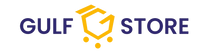
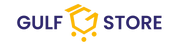
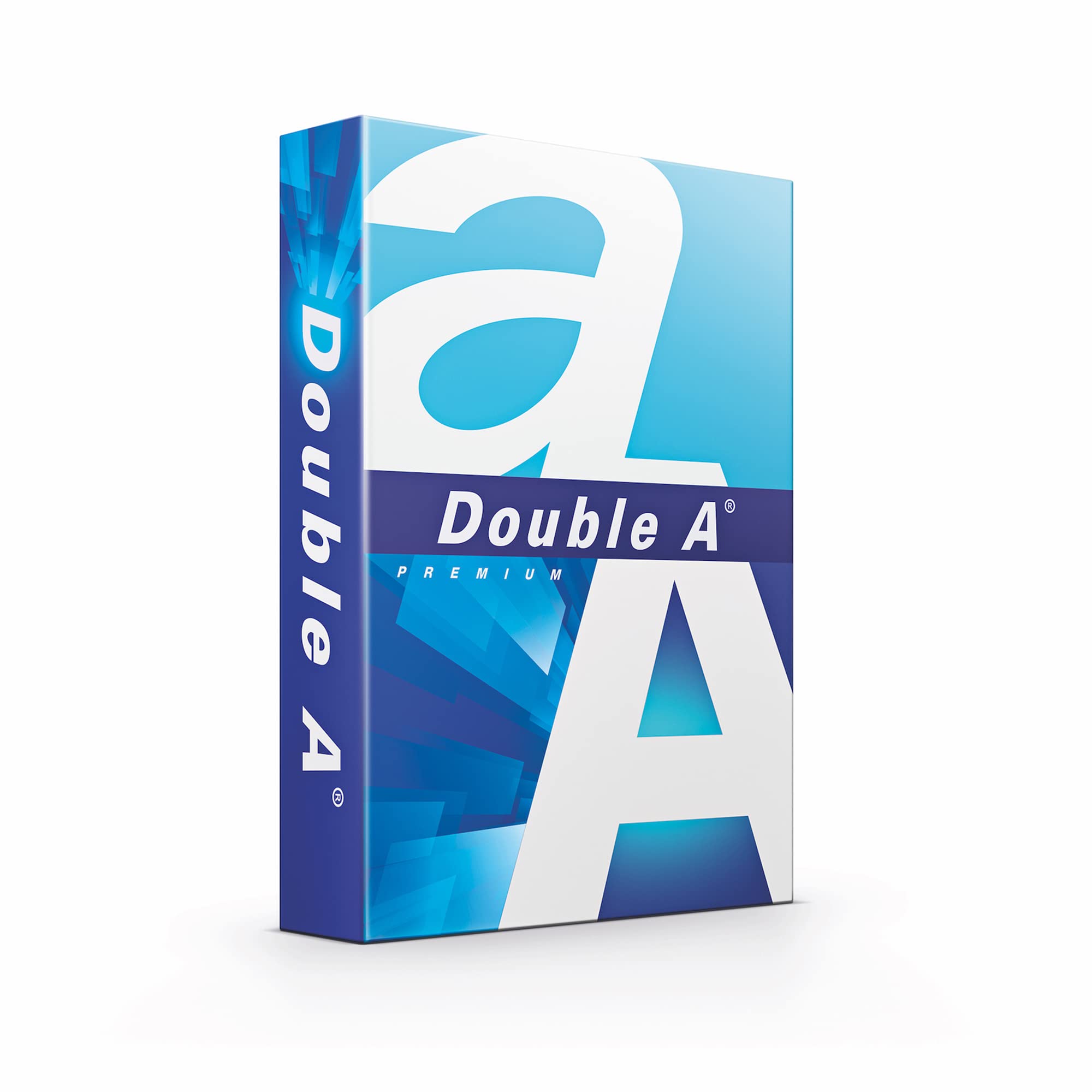







![Eufy SmartTrack Link -Black-[T87B0011] Eufy SmartTrack Link -Black-[T87B0011]](http://gulfstore.com/cdn/shop/files/194644104016.webp?v=1713609443)












