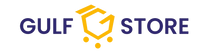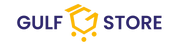- 1800881
- info@gulfstore.com
- Home
- Canon Ink
- CANON INK CLI-481 CYAN CANON INK CLI-481 CYAN




CANON INK CLI-481 CYAN
- Description
- Reviews
Canon CLI-481 Cyan Ink – Crisp Color with Reliable Performance
The canon ink CLI-481 in Cyan is built for precision printing and long-lasting vibrancy. Ideal for high-resolution photo and document printing, it’s fade-resistant and fully compatible with a wide range of Canon printers. Whether you're printing from home or in a studio setting, this cyan ink delivers crisp, clear, and consistent results.
Product Specifications
| Feature | Details |
|---|---|
| Model Name | 2098C001AA |
| Brand | Canon |
| Ink Colour | Cyan |
| Page Yield | Approx. 225 pages (A4) |
| Special Feature | Fade Resistant |
| Compatibility | Compatible with Canon printers using CLI-481 series |
| Number of Items | 1 |
| Ideal Use | Photo printing, documents, everyday color needs |
| Manufacturer | Canon |
Key Features
-
High-Quality Color Output: This canon printer ink ensures vibrant cyan tones and smooth gradation for photos and graphics.
-
Fade Resistance: Perfect for albums and long-term archiving with canon photo printer ink protection.
-
Reliable Compatibility: Works seamlessly with a wide array of canon ink tank printer models.
-
Genuine Canon Ink: Designed to maintain your printer’s performance and longevity.
FAQs
How to get a Canon printer to accept a refilled cartridge?
To get your printer to accept canon ink that’s refilled, you may need to reset the ink level or disable the ink status monitor depending on the model.
Are refilled ink cartridges as good as new?
While third-party canon printer ink refills may save money, they might not offer the same quality, reliability, or fade resistance as original Canon ink.
How to bypass an empty ink cartridge on a Canon?
On many canon ink tank printer models, you can press and hold the “Stop/Resume” button for 5–10 seconds to bypass the ink warning temporarily.
How do I reset my Canon ink cartridge refill?
To reset a canon pixma ink cartridge, you may need to reinstall the cartridge and restart the printer or use a chip resetter if available for your model.
How do you revive a Canon ink cartridge?
If your canon photo printer ink cartridge is clogged or dried, try running a cleaning cycle or soak the nozzle gently in warm water to restore flow.