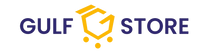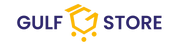- 1800881
- info@gulfstore.com
- Home
- New Arrivals
- Logitech MX Anywhere 3s Bluetooth Mouse - Rose Logitech MX Anywhere 3s Bluetooth Mouse - Rose






Logitech MX Anywhere 3s Bluetooth Mouse - Rose
- Description
- Reviews
Master Your Flow. Anywhere.
Experience ultimate versatility with remarkable performance. An advanced compact mouse that lets you work wherever the work takes you. Now with next-level precision and responsiveness thanks to 8K DPI any-surface tracking and quiet clicks.
Tracks Everywhere, Goes Anywhere
Work on any surface - even glass 74 mm minimum glass thickness. with MX Anywhere 3S - now with an 8k DPI sensor so you can cover more ground with subtle movement.
Scroll 1,000 Lines Per Second
With the Magspeed scroll wheel. 90%8Compared to regular Logitech mouse without an electromagnetic scroll wheel more speed and 87%9Compared to Logitech Master 2S mouse with Logitech Options installed and Smooth scrolling enabled more precision with its 2 modes: ratchet & hyper fast scroll. (compared to regular Logitech mouse)
Deeper Flow With Quiet Clicks
MX Anywhere 3S introduces quiet clicks - the same satisfying feel but with less click noise (than MX Anywhere 3) for less distraction and more focus.
USB-C QUICK CHARGING, LONG-LASTING
Stays powered up to 70 days on a full charge and lasts up to 3 hours off a 1 minute charge13Battery life may vary based on user and computing conditions.. Charge while you work with the included USB-C cable
Multi-Device, Multi Os
Connect with up to 3 devices via Bluetooth on Windows, macOS, ChromeOS10Device basic functions will be supported without software for operating systems other than Windows and macOS or Linux11Device basic functions will be supported without software for operating systems other than Windows and macOS. Compatible with Logi Bolt USB receiver only (receiver not included).12The mouse is not compatible with other Logitech USB receivers.
Optimize Your Workflow
Customize buttons, set tracking speed, and use predefined app-specific customizations to optimize your workflow with Logi Options+14Requires Logi Options+ app, available for Windows and macOS.