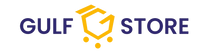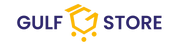- 1800881
- info@gulfstore.com
- Home
- Apple Products
- Apple Adapter - Lightning to VGA Apple Adapter - Lightning to VGA




Apple Adapter - Lightning to VGA
- Description
- Reviews
-
lightning to vga adapter
The lightning to vga adapter allows you to connect your iPhone, iPad, or iPod with a Lightning connector to a VGA-equipped TV, display, projector, or compatible screen. It supports mirroring of your device’s screen—including apps, presentations, websites, and slideshows—in up to 1080p HD resolution.
Additionally, it enables video output for movies, TV shows, and captured videos to a larger screen in up to 1080p HD. To use it, simply connect the apple lightning to vga adapter to your device’s Lightning port, then attach a VGA cable (sold separately) to your TV or projector.
Key Features
Feature Description 1080p HD Mirroring Supports screen mirroring for apps, presentations, videos, and more. VGA Output Connects to VGA-compatible displays, projectors, and monitors. Video-Only Connection Does not support audio output; only video is transmitted. Plug-and-Play Simple and easy-to-use setup with no additional software required. For users needing audio support, an alternative option is the lightning to hdmi/vga/audio adapter, which provides both video and audio output.
What’s in the Box
-
apple lightning to vga adapter
For iPad users, the lightning to vga adapter for ipad ensures seamless connectivity to VGA displays.
System Requirements
Requirement Details VGA Cable Required for connection to a TV or projector (sold separately). Audio Support Not supported (VGA does not carry audio). If you require a reverse connection, the apple vga to lightning adapter allows VGA input to a Lightning-enabled device.
Compatible Devices
iPhone Models
iPhone Supported Models iPhone 14 Series 14, 14 Plus, 14 Pro, 14 Pro Max iPhone 13 Series 13, 13 mini, 13 Pro, 13 Pro Max iPhone 12 Series 12, 12 mini, 12 Pro, 12 Pro Max Older Models 11, 11 Pro, 11 Pro Max, SE (1st to 3rd Gen), X, XR, XS, XS Max, 8, 8 Plus, 7, 7 Plus, 6, 6 Plus, 6s, 6s Plus, 5, 5s, 5c iPad Models
iPad Supported Models iPad Pro 12.9-inch (1st & 2nd Gen), 10.5-inch, 9.7-inch iPad Air 1st to 3rd Gen iPad 5th to 9th Gen iPad mini 1st to 5th Gen iPod Models
iPod touch Supported Generations 7th Gen ✅ Supported 6th Gen ✅ Supported
Frequently Asked Questions (FAQ)
What is Lightning to VGA Adapter used for?
The lightning to vga adapter is used to connect an iPhone, iPad, or iPod with a Lightning port to a VGA-compatible display, TV, or projector for mirroring content in 1080p HD.
How do I connect my iPhone to a VGA monitor?
To connect an iPhone to a VGA monitor, use the apple lightning to vga adapter along with a VGA cable (sold separately). Simply plug the adapter into the iPhone's Lightning port and connect the VGA cable to your monitor.
How do I connect my iPad to VGA?
To connect an iPad to a VGA display, use a vga to lightning adapter, ensuring compatibility with your iPad model. Connect the adapter to your iPad’s Lightning port, then attach a VGA cable to the projector or monitor.
Can Thunderbolt connect to VGA?
No, Thunderbolt ports require specific adapters for VGA support. Apple offers the lightning to hdmi/vga/audio adapter, which supports both HDMI and VGA connectivity.
-