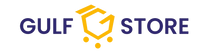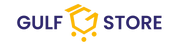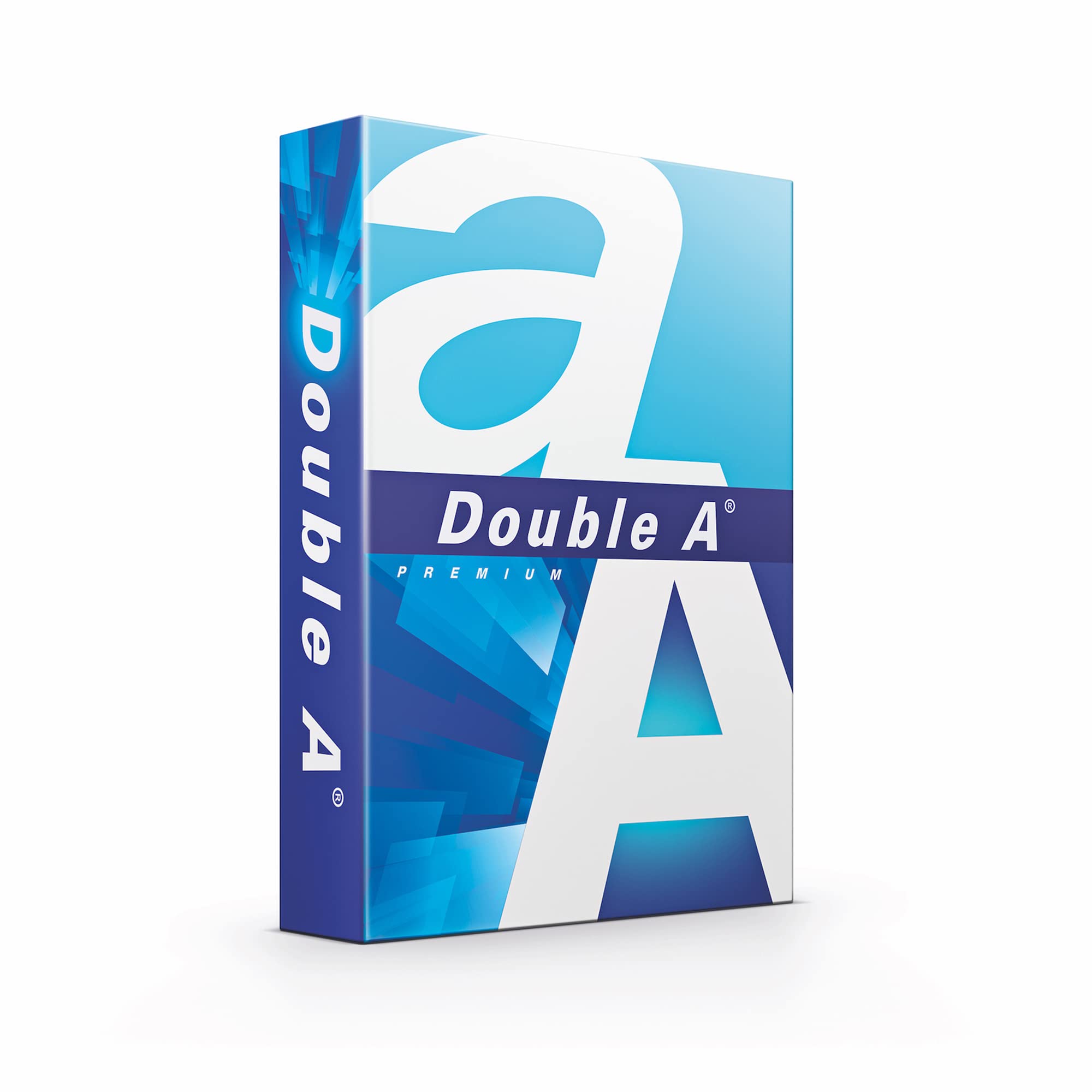- 1800881
- info@gulfstore.com
- Home
- Home page
- CANON INK GI-41 MAGENTA CANON INK GI-41 MAGENTA




CANON INK GI-41 MAGENTA
- Description
- Reviews
Canon GI-41 Magenta Ink Bottle – Rich Color, Reliable Performance
Enhance your color printing with the Canon GI-41 magenta ink, specially designed for high-yield and vibrant output. Perfect for use in compatible Canon PIXMA printers, this ink bottle is ideal for home or office use where quality and quantity both matter.
canon gi-41 Specification
| Feature | Details |
|---|---|
| Print Technology | Inkjet Technology |
| Product Type | Ink Bottle |
| Page Yield | Approx. 7,700 Pages |
| Number of Components | 1 Piece |
| Model Compatibility | PIXMA G2420, PIXMA G3420, PIXMA G3470, PIXMA G4470, PIXMA G3430 |
| Ink Color | Magenta |
| Shipping Weight | 0.13 kg |
Key Features
-
Vibrant Magenta Ink
The Canon GI-41 delivers brilliant magenta tones ideal for full-color printing, producing lifelike images and rich documents. -
High Capacity Bottle
With a page yield of up to 7,700 pages, this gi-41 canon ink bottle offers incredible value for long-term use. -
Refillable Convenience
Designed for Canon’s MegaTank systems, this canon gi 41 ink reduces waste while maintaining print quality over time. -
Smooth Integration
100% compatible with select PIXMA models, ensuring reliable performance with your canon gi-41 series printer.
FAQs
Is it okay to use non-Canon ink cartridges?
Using non-genuine canon gi-41 ink can affect print quality and may void your warranty, so it's recommended to use official products.
How do I get my Canon printer to ignore empty ink cartridges?
To bypass this with canon gi 41 ink, press and hold the printer’s stop/reset button until the printer resumes operation—note this is only a temporary solution.
Are off brand ink cartridges as good as name?
Some off-brand cartridges may work, but canon gi 41 ensures optimal performance, durability, and color accuracy.
How can I override my Canon ink cartridge not recognized?
If your gi-41 canon ink isn’t recognized, try reinstalling the cartridge and restarting your printer. Using official ink greatly reduces this issue.
How do I get my Canon printer to print without a color cartridge?
With canon gi-41, your printer may prompt an error when magenta is low; some models allow you to switch to grayscale printing in settings.
How to disable ink detection in Canon?
For canon gi-41 series printers, hold the stop/reset button for 5–10 seconds to disable ink detection—note this may affect monitoring.