Canon i-SENSYS Color Laser Printer - White
SKU:5158C004AA
Canon i-SENSYS MF655Cdw Color Laser Printer – All-in-One Smart Office Solution
The canon i-sensys mf655cdw is a professional-grade color laser printer designed to boost productivity and enhance office efficiency. With fast print speeds, strong cloud and mobile connectivity, and secure printing features, this canon i sensys model is ideal for modern work environments that require seamless workflows and high-quality results.
Product Specifications
| Feature | Details |
|---|---|
| Printer Type | Color Laser All-in-One |
| Functions | Print, Scan, Copy, Fax |
| Print Speed (A4) | Up to 21 ppm (pages per minute) |
| Connectivity | Wi-Fi, Ethernet, USB, Canon PRINT Business app, Mopria, AirPrint |
| Cloud Integration | Google Drive, Dropbox, OneDrive |
| Security Features | Secure PIN printing, Verify System at Startup |
| Display | 12.7 cm Color Touchscreen |
| Mobile Printing | AirPrint (iOS), Mopria (Android), Canon PRINT Business app |
| Toner Model | canon i-sensys mf655cdw toner |
| Compact Design | Space-efficient with smart layout |
Key Features
-
Print from the cloud and scan directly with support for Google Drive, OneDrive, and Dropbox.
-
Mobile connectivity with the Canon PRINT Business app, AirPrint, and Mopria lets you print from your smartphone easily.
-
Automated tasks via Canon's Application Library — create shortcuts for one-touch scanning, copying, and printing stored forms.
-
Security-first design: Features like Secure PIN release and Verify System at Startup protect sensitive information and defend against cyber threats.
-
User-friendly interface with a responsive 12.7 cm color touchscreen for easy operation.
FAQs
Is Canon imageCLASS an inkjet printer?
No, the canon i-sensys mf655cdw is a laser printer, not an inkjet. Canon imageCLASS and i-SENSYS lines are known for their laser printing capabilities, suitable for office environments.
What is the default password for the Canon I Sensys?
For many canon i-sensys models, including the canon i-sensys mf655cdw, the default password may be “7654321” or “canon”. However, it's recommended to change this during setup to secure your device.
Are Canon imageCLASS printers good?
Yes, canon i sensys (imageCLASS in some regions) printers are highly rated for reliability, speed, and business-focused features like security, cloud integration, and mobile access.
Does Canon imageCLASS come with ink?
As a canon i-sensys mf655cdw toner-based printer, it uses toner cartridges instead of ink. The printer typically comes with starter toner cartridges in the box.
Can Canon printer use any ink?
No, canon i-sensys models like the MF655Cdw use specific toner cartridges. Using third-party or incorrect cartridges may affect performance and void warranties.
How do I connect my canon printer to Wi-Fi?
You can connect the canon i-sensys mf655cdw to Wi-Fi using the control panel touchscreen: go to Menu > Network Settings > Wireless LAN Settings, then follow the prompts.
Is the Canon print app free?
Yes, the Canon PRINT Business app is free to download and use. It supports remote printing, scanning, and printer management for compatible models like the canon i-sensys mf655cdw.
What is the default password for canon i sensys MF418x?
For the MF418x and similar canon i-sensys models, the default password is often “7654321” or “canon”, unless previously changed by an admin.
Similar collection

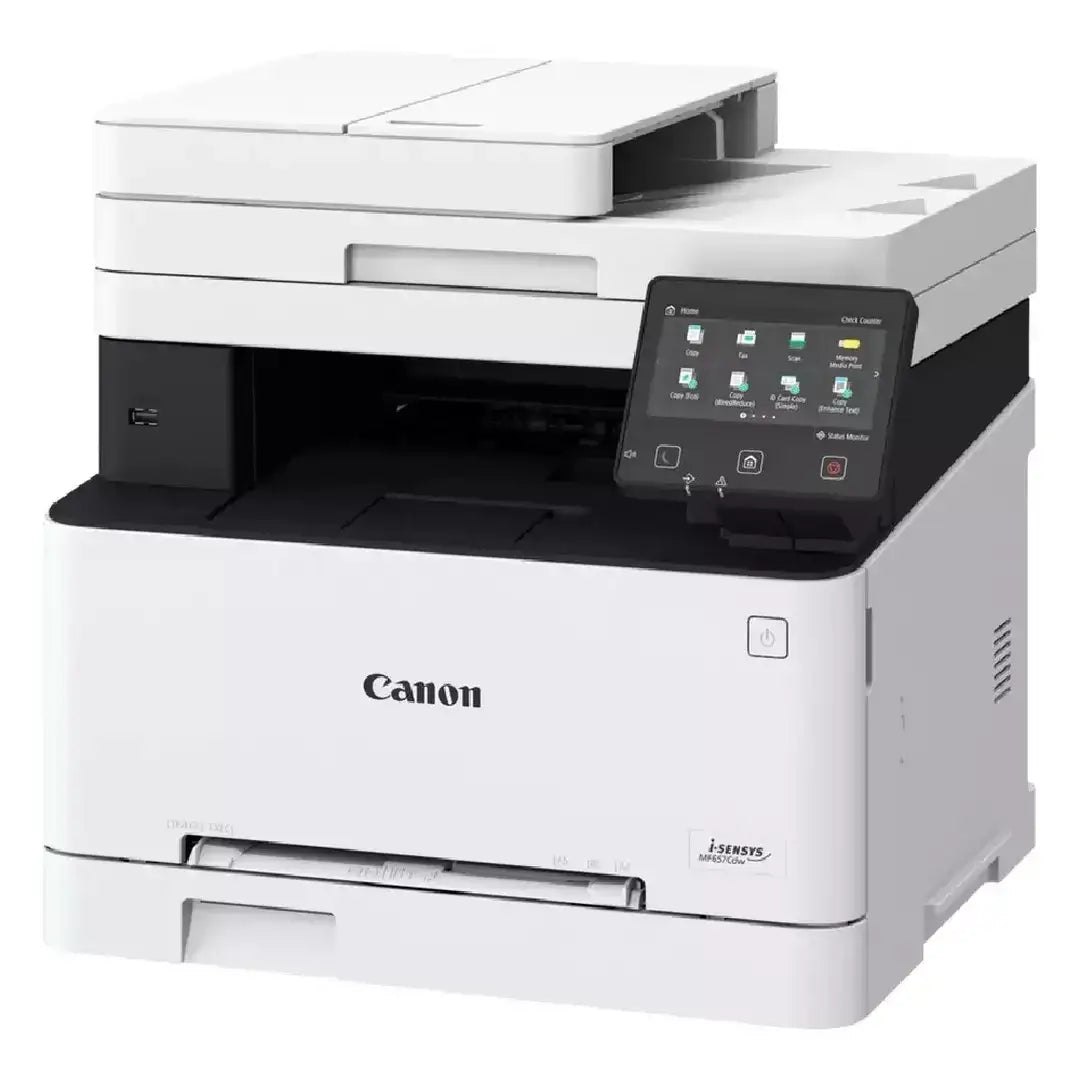


Canon i-SENSYS Color Laser Printer - White