- 1800881
- info@gulfstore.com
- Home
- Accessories10
- Aukey Braided Nylon 2m USB 3.1 Gen1 USB C to USB C Aukey Braided Nylon 2m USB 3.1 Gen1 USB C to USB C




Aukey Braided Nylon 2m USB 3.1 Gen1 USB C to USB C
- Description
- Reviews
Review of the AUKEY Braided Nylon USB 3.1 Gen1 USB-C to USB-C 60W Cable (2m)
Premium Performance Cable for Power & Data
This usb 3.1 gen 1 cable combines 60W Power Delivery charging, 5Gbps data transfer, and 4K video output in one ultra-durable package. The braided nylon jacket and Graphene Skin provide exceptional durability while maintaining flexibility.
Key Features:
-
60W Fast Charging - Powers laptops and fast-charges phones
-
5Gbps Data Transfer - USB 3.1 Gen 1 speeds for quick file transfers
-
4K Video Output - Supports 4K@30Hz display connectivity
-
Military-Grade Durability - Braided nylon + Graphene Skin reinforcement
- Reversible USB-C - Hassle-free connection
Specification Highlights
| Feature | Specification |
|---|---|
| Standard | USB 3.1 Gen 1 |
| Power Delivery | 60W (3A E-Marker) |
| Data Transfer | 5Gbps |
| Video Output | 4K@30Hz |
| Cable Length | 2m (6.6ft) |
| Jacket Material | Braided nylon + Graphene Skin |
| Connector Type | USB-C to USB-C |
Why This Stands Out
-
Triple Functionality - Charges (60W), transfers data (5Gbps), and outputs video (4K)
-
Extended Length - 2m reach outperforms standard 1m usb 3.1 gen 1 type c cables
-
Future-Ready - Full-featured usb c 3.1 gen 1 performance
-
Premium Durability - Double-layer protection lasts longer than basic cables
FAQ Section
Q: What is USB 3.1 Gen 1?
A: It's a standard offering 5Gbps transfer speeds (this cable's usb 3.1 gen 1 bandwidth), faster than USB 2.0 but slower than Gen 2.
Q: Is USB 3.2 Gen 1 the same as USB-C?
A: No - USB-C is the connector type, while this usb 3.1 gen 1 speed refers to data transfer capability.
Q: Does USB-C 3.1 Gen 1 support charging?
A: Yes! This cable's usb 3.1 gen 1 power output delivers up to 60W PD charging.
Q: Can USB-C 3.1 Gen 1 be used for display?
A: Absolutely - it supports usb c 3.1 gen 1 video output up to 4K@30Hz.
Q: How do I identify a USB 3.1 Gen 1 port?
A: Look for the SS (SuperSpeed) logo near the usb 3.1 gen 1 port.
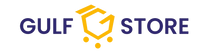
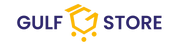
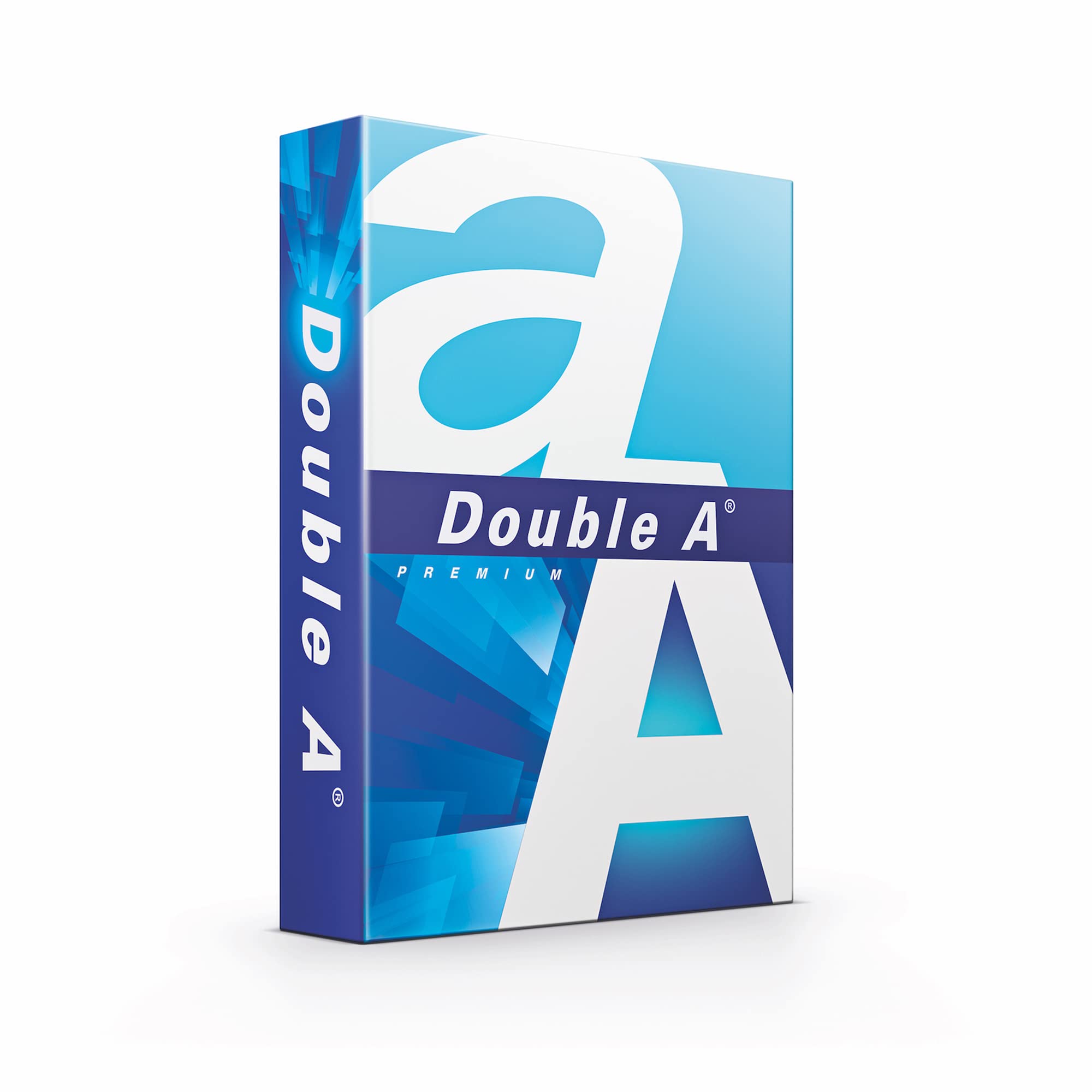







![Eufy SmartTrack Link -Black-[T87B0011] Eufy SmartTrack Link -Black-[T87B0011]](http://gulfstore.com/cdn/shop/files/194644104016.webp?v=1713609443)












